Oh my, oh my, oh my.
I have heard its praises sung in academe, its values debated in high halls, its import profoundly enunciated from all the far-flung corners of realms governed by TCP/IP, and its products displayed on every monitor and slick paper, everywhere.
Photoshop.
I never had it in my hands, though. Until now.
Two thoughts:
1) It's a good thing that I spent my first 61 years doing other things, because the next 61 are probably going to have to be devoted to figuring out how to use this damn' thing, and
2) Thank God (and Martha) for deep academic discounts. I feel like I've just gotten the keys to a Maserati for $1.98. How does any ordinary person afford this stuff?
What's really scary is how quickly its power can be applied, even before someone becomes particularly adept with it. The disks for Photoshop arrived in our mailbox while Diane and I were in San Francisco, visiting the Legion of Honor art museum on one of our Friday "Playin' Hooky" outings. As part of that, we walked across the street to visit (and pay homage to, on this Good Friday) the San Francisco Holocaust Memorial sculpture by George Segal.
I took this snapshot of the sculpture, looking through the barbed wire toward the Golden Gate, the Marin Headlands, and freedom:
 ... and toward an alert-yellow traffic hazard sign, too, unfortunately (upper-right quadrant).
... and toward an alert-yellow traffic hazard sign, too, unfortunately (upper-right quadrant).When we got home, the Photoshop disk was waiting for us in the mailbox. After I installed it, and after I had glanced at our photos from the day, the first thing I wanted to do was to see if Photoshop could get rid of that bright lemon distraction.
It could, and it did, with very little expertise required on my part:
In anticipation of receiving Photoshop in the mail, I visited a number of bookshops looking for "manuals" or "how-to" books. The major bookshops had entire sections -- bigger than the entire libraries of some small towns, I reckon -- devoted to Photoshop guides. Given what I was able to do with that distracting sign with only a few minutes' fumbling, I am staggered by what I've got in front of me in the way of a learning curve.
'Scuse me while I set out to climb a virtual El Capitan! How exciting!
PART II: NOT-COOL STUFF IN THE MAIL:
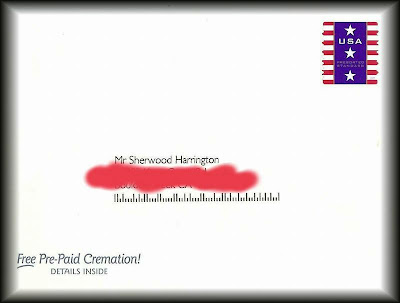 Received on the same day as the Photoshop disk's upper: this major downer.
Received on the same day as the Photoshop disk's upper: this major downer.I don't care how damn' free it is, I'm not opening this offer. If I conk out, Diane will do what traditional widows do here in the Santa Cruz mountains: sometime in the next rainy season she'll drag my sorry carcass up the hollow a ways past the last cabin and into the woods, sprinkle it with gasoline, and set it afire.
Been done afore, ay-uh. Lots.
========================================




5 comments:
Your Photoshop is one version newer than mine, and I just installed mine a couple of months ago. Before that, I did all my work (i.e., two graphic novels) with an antique student version.
Sounds to me like you've got a good bead on the program already: it's fairly intuitive (I think) and there's a lot you can figure out just messing around on your own for an hour. On the other hand, it's an incredibly rich and deep program; I know graphic artists who've used it for 10 years and are still discovering features or applications they never knew about.
Now, "Layers" in Photoshop will introduce itself by kicking your butt and then become your best friend. Best to avoid them for now, maybe, but someday you'll see.
I love the Palace of Legion of Honor, probably my favorite museum in S.F. based on location alone.
If you used your new toy to censor the address on the creepy junk mail.... I'd ask for the $1.98 back.
Here's a project to get yer feet wet: Fix my Bugs Bunny-like buck-teef in all the old childhood photos please.
I use an older version of PaintShop Pro - a much less sophisticated software than Photoshop - which I've never upgraded because I am so comfortable with it, and because so far I can do anything I want with it. Take the doctored photos I brought Mojo back from Cuba - intentionally crude and a lot of fun to create. In my experience, playing around with it is the best teacher. The manual I bought was a reference book for specific tasks I couldn't figure out myself.
You're going to have a LOT of fun with this, Sherwood!
Brian, thanks for your advice. I was leery of layers to start with, but your comment convinces me I'd better know as much as I can before I start mucking with them. I have read, though, that CS4 handles layers in a friendlier way than earlier versions. And thank you for including the word "Palace" in the Legion of Honor's name -- it isn't used much anymore, for some reason, and we were starting to feel like we weren't remembering the place's name properly.
Adam: Hah! No, I used a quick-n-dirty spray paint function in an old graphics program I'm familiar with to do that. And your "buck-teef"? Sorry, they were a feature, not a bug. Want me to post a few?
Ronnie -- I loved those doctored photos (despite what that snooty BF may have said in comments.) And I already am having too much fun with it, as you can see by looking at this original photo of the Golden Gate bridge from the Palace of the Legion of Honor on Friday... and then at this one from which a couple of distractions have been removed.
I think I could remove the bridge itself, given enough time to play around with it.
practically my SOLE regret on retiring was leaving my brand new, uptodate Photoshop software behind. still, iPhoto does pretty well, and i haven't really mastered that. love your photos of the sculpture!! and buon riddanza to the traffic sign!
Post a Comment